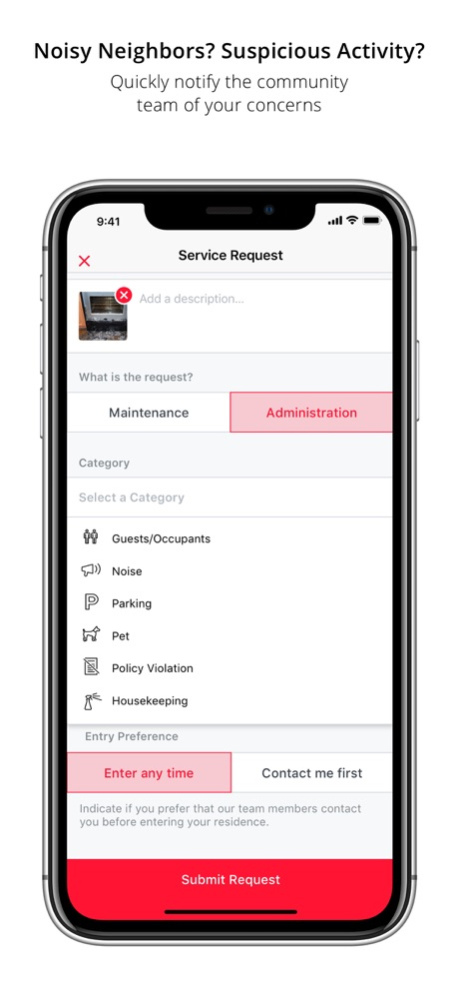Resident App 2.11.2
Continue to app
Free Version
Publisher Description
Resident App makes it easy to submit service requests, report concerns, pay rent, receive package notifications and communicate with your community team.
Capture an Issue With Just a Tap
With Resident App you can create a new service request and capture the details to get the issue resolved in just seconds. Have a clogged sink? Just snap a picture and send it directly to the community team.
Stay in the Loop
From start to finish, you'll be kept up-to-date on the issues you report and on events in your community. Want to share more detail on a matter? Quickly add a comment and chat directly with the community team member working to resolve your issue.
Rate Your Experience
With each service request you’ll have the opportunity to share feedback with your community’s management. See an opportunity for service to improve or want to send thanks for a job well done? Tap to rate your experience and share it directly with your community manager.
Note: Resident App is a companion app to the award winning SightPlan™ Resident Service solution. Not sure if you live in a SightPlan enabled community? Contact your Property Manager today to learn more.
Aug 12, 2022
Version 2.11.2
- Improved overall stability and performance
We release updates frequently, and we’re always looking for ways to make your experience even better. If you run into issues or have any feedback, please reach us at help@residentservice.com. We’re happy to help!
About Resident App
Resident App is a free app for iOS published in the Office Suites & Tools list of apps, part of Business.
The company that develops Resident App is SightPlan. The latest version released by its developer is 2.11.2.
To install Resident App on your iOS device, just click the green Continue To App button above to start the installation process. The app is listed on our website since 2022-08-12 and was downloaded 1 times. We have already checked if the download link is safe, however for your own protection we recommend that you scan the downloaded app with your antivirus. Your antivirus may detect the Resident App as malware if the download link is broken.
How to install Resident App on your iOS device:
- Click on the Continue To App button on our website. This will redirect you to the App Store.
- Once the Resident App is shown in the iTunes listing of your iOS device, you can start its download and installation. Tap on the GET button to the right of the app to start downloading it.
- If you are not logged-in the iOS appstore app, you'll be prompted for your your Apple ID and/or password.
- After Resident App is downloaded, you'll see an INSTALL button to the right. Tap on it to start the actual installation of the iOS app.
- Once installation is finished you can tap on the OPEN button to start it. Its icon will also be added to your device home screen.